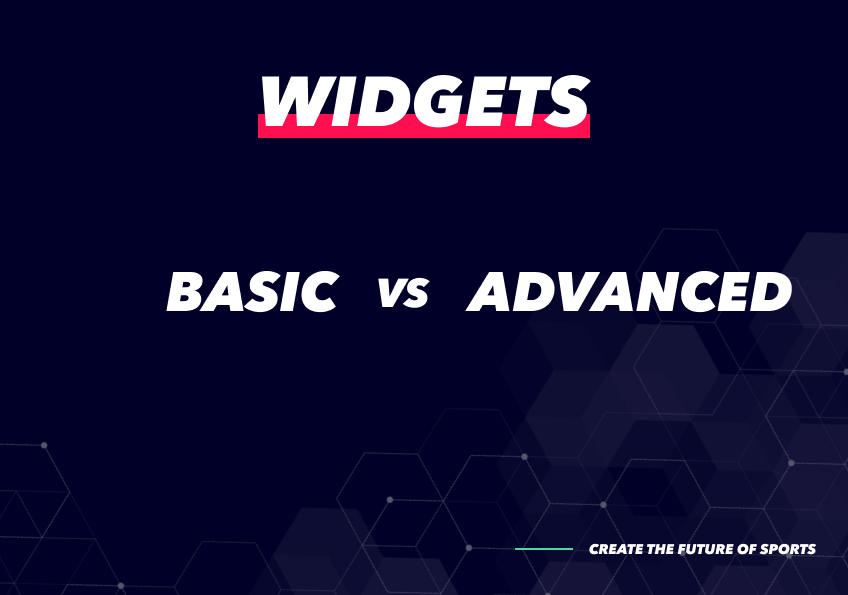
In this blog post, we’ll be exploring the difference between Sportmonks’ Basic and Advanced widgets. Both options offer valuable data and insights, but each has its own unique strengths and adjustments. By the end of this post, you’ll have a clear understanding of which widget is best suited for your needs and how to make the most of the data they provide. A quick note, you can’t determine for each widget if you want basic or advanced widgets. You choose one widget package that is either advanced or basic. Now, let’s dive in and explore the Sportmonks Football Widgets!
General
Regardless of what widget you choose, Sportmonks offers a set of general configurations that remain the same for every widget. These configurations allow you to customise the look and feel of the widget to match your website’s branding and style.
In the Basic widget, you have the option to adjust the theme and font of the widget. This means that you can choose from a set of predefined themes that best fit your website’s design and adjust the font style to make the widget more legible and visually appealing.
On the other hand, the Advanced widget takes customisation a step further by offering the same abilities of the basic version and the ability to adjust the colours and even apply a custom brand to your widgets. With the Advanced widget, you can fully customise the widget’s appearance to match your website’s branding, making it seamlessly blend into your site’s design and style.
We have sorted our widgets into three categories, which include:
- Livescore widgets
- Team widgets
- League widgets
Each of these widgets has unique features and options for customisation, and we have outlined them below.
Livescore widgets
We offer two widgets in the Livescore category: the Livescore widget and the Match Centre widget. The Match Centre widget is a separate widget, but it can also be included in the advanced version of the Livescore widget. In addition to the general features, both the Basic and Advanced versions of these widgets allow you to choose whether to display player images and team logos.
The main difference between customisation of the two is that the Advanced Livescore widget has an additional feature – the Leagues filter. This filter allows you to select from 1 to a maximum of 25 leagues to show in your Livescore widget. By default, all leagues within your subscription are displayed.
Team widgets
Our team widgets come in two different versions: Squads and Latest. But, there are plenty more still to come. You can choose to display team logos, headers, or a custom title in both the Basic and Advanced versions of these widgets.
For the Squads widget, you can configure it to feature either the current squad or the full season squad in both versions. You also have the option to show player images in the Squads widget, just like in the Livescore widgets.
With the Latest widget, you have the option to integrate the Match Centre into it if you choose the Advanced version. Additionally, you can choose to display player images in the Advanced version of this widget.
League widgets
We currently have three League widgets available, each with unique customisation options. However, there will be more to add in the future. Let’s start with the Standings widget. In the Basic version, you can only choose to display the standing rules. However, in the Advanced version, you have much more control over the customisation options. You can choose to show live standings, filter by a specific season or stage, and even show the form of each team in the standings.
The Schedule widget also offers various customisation options. In the Basic version, you can choose to display the header, team logos, and show the league schedule by round. In the Advanced version, you have an additional feature to integrate the Match Centre into the widget.
The Team Stats widget is also customisable. In the Basic version, you can choose to display logos, headers, and custom stats. In the Advanced version, you have the same options as the Basic version, with the addition of the ability to filter by season.
Full overview
We’ve created a full overview of the basic vs advanced version of our widgets per category.
