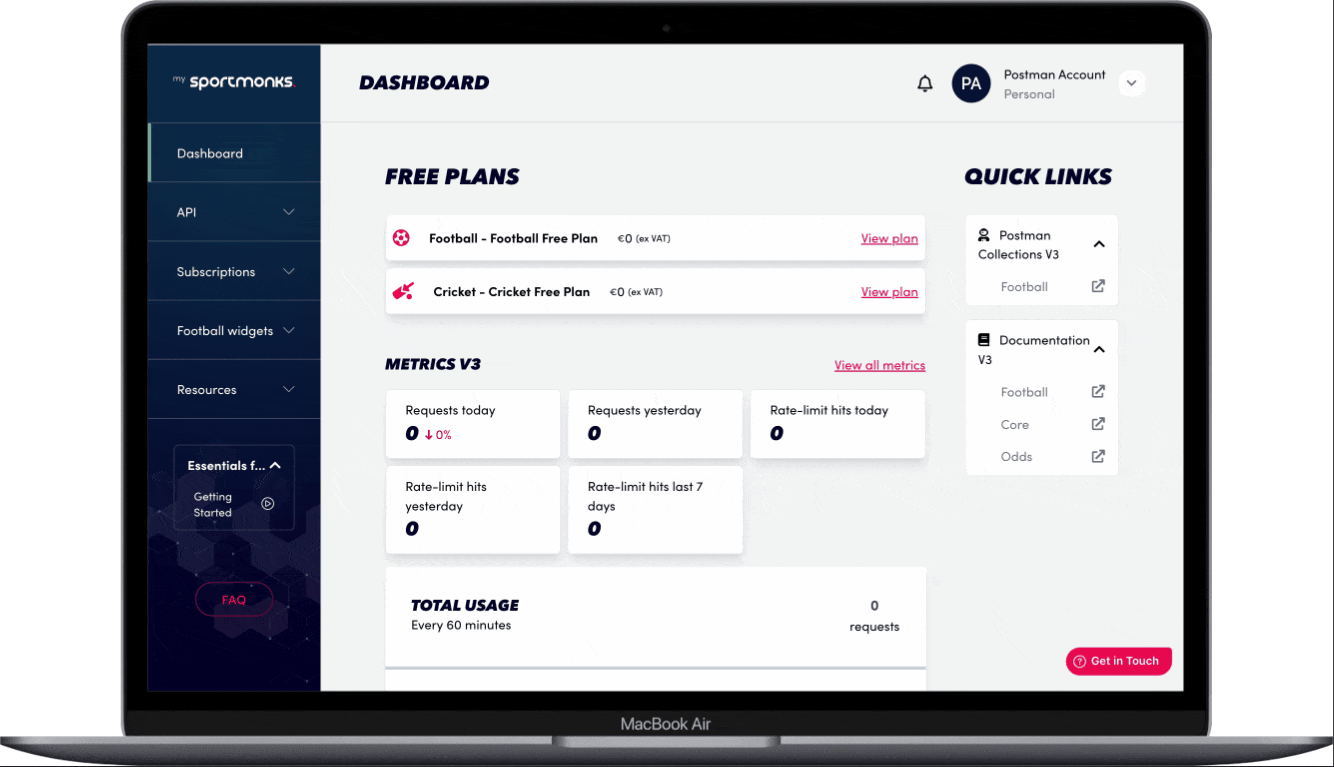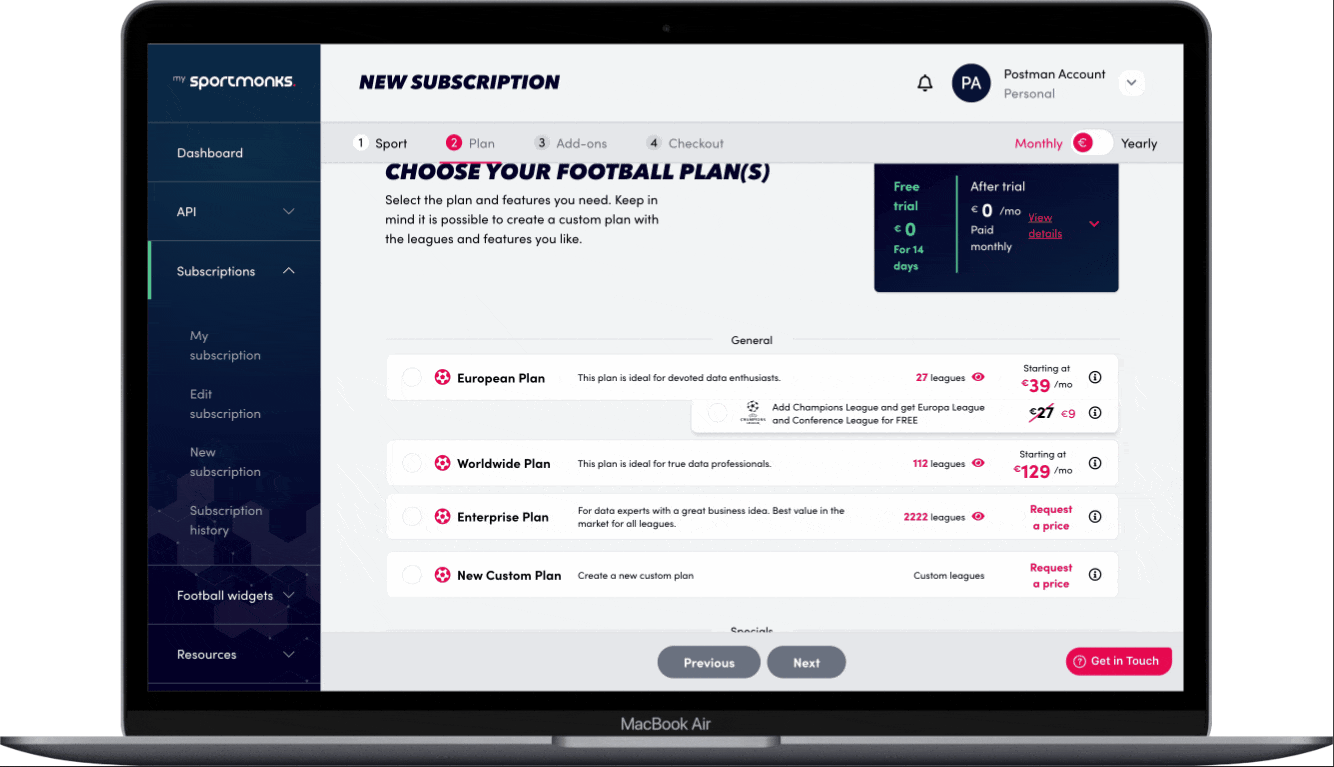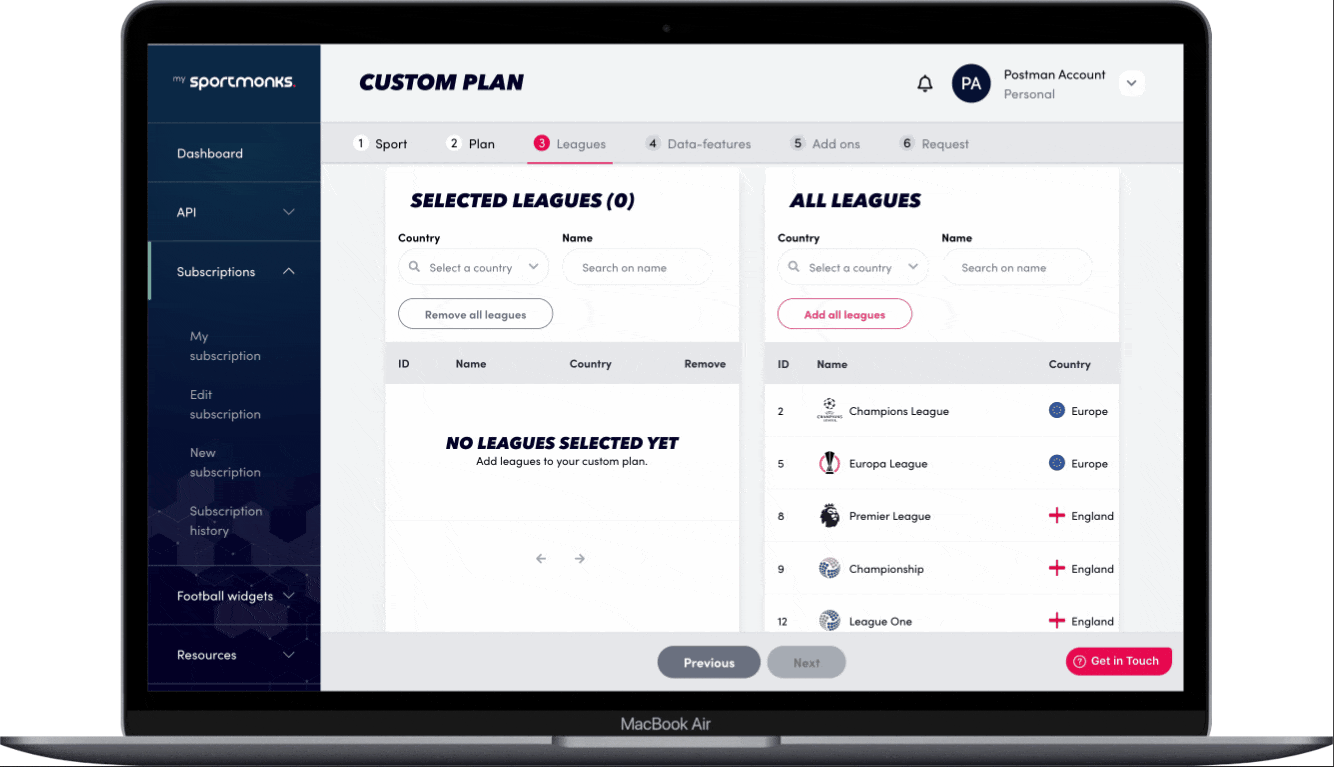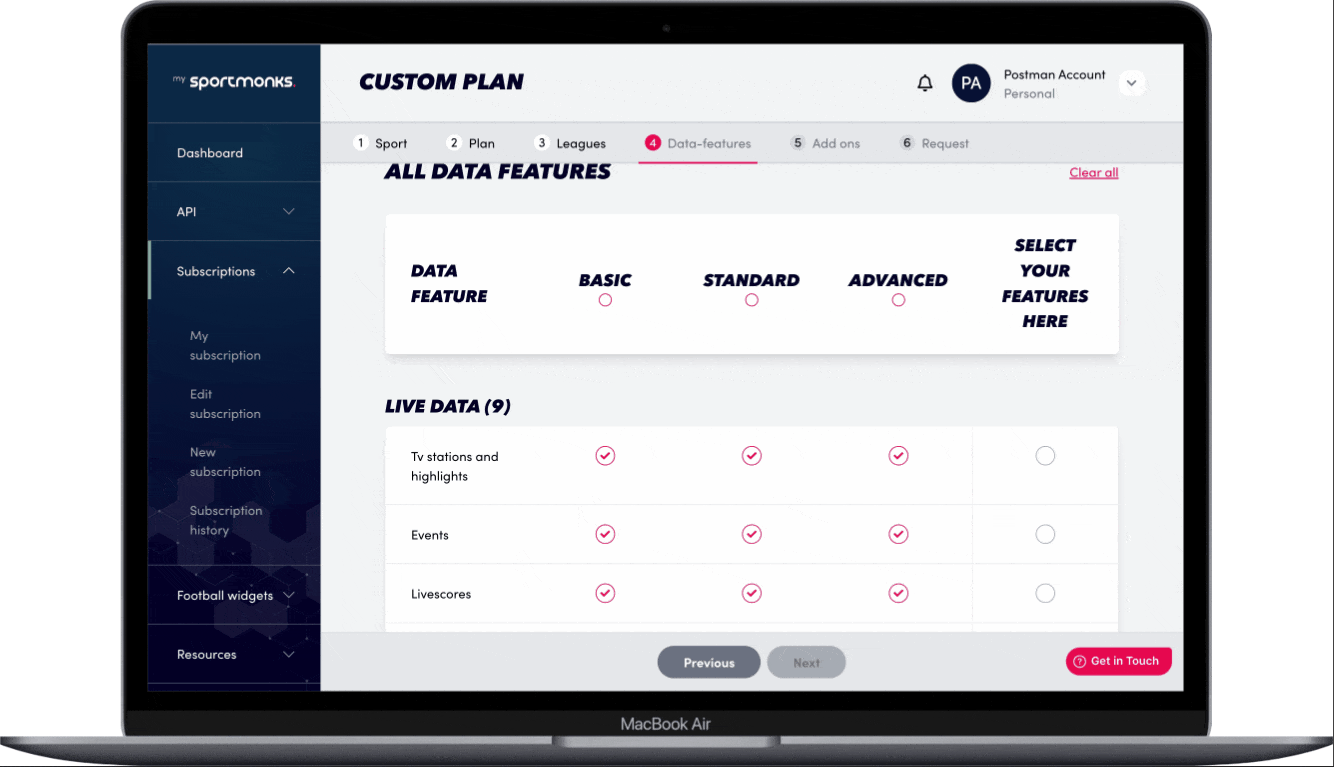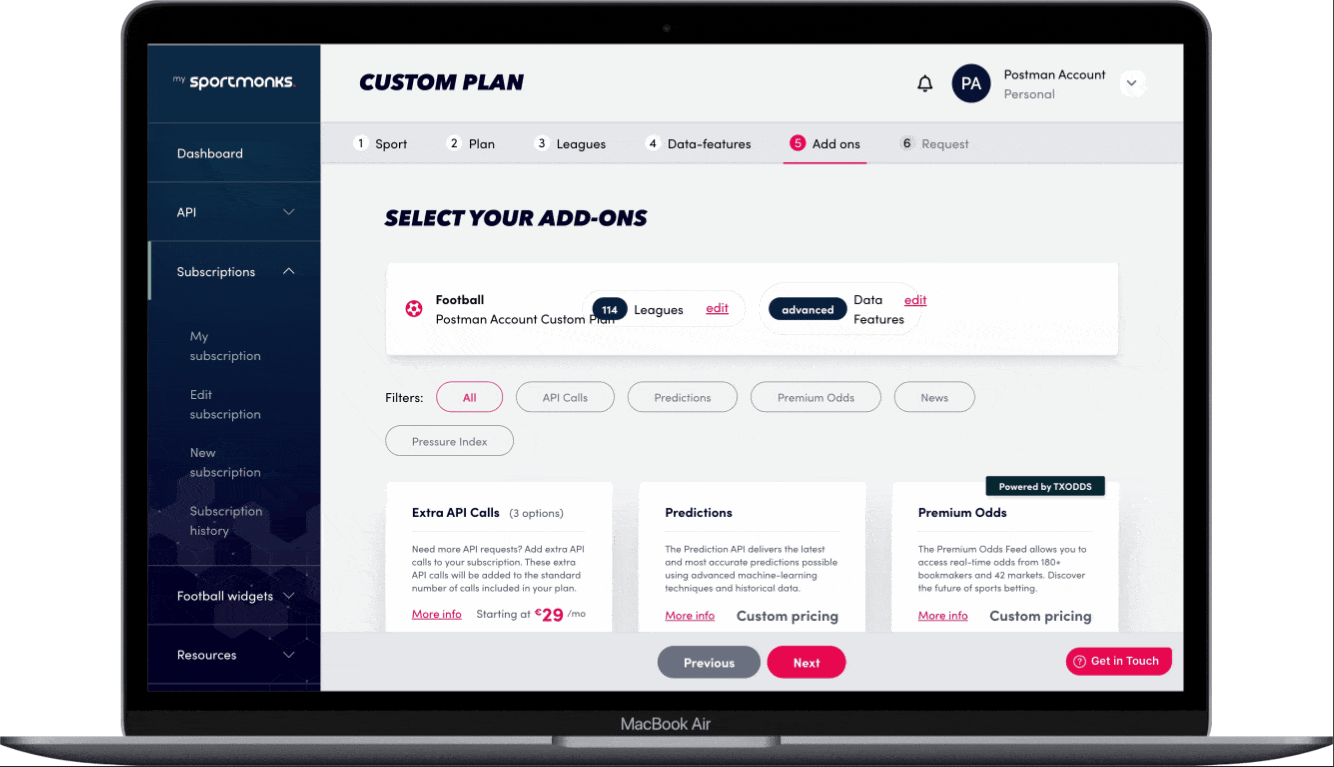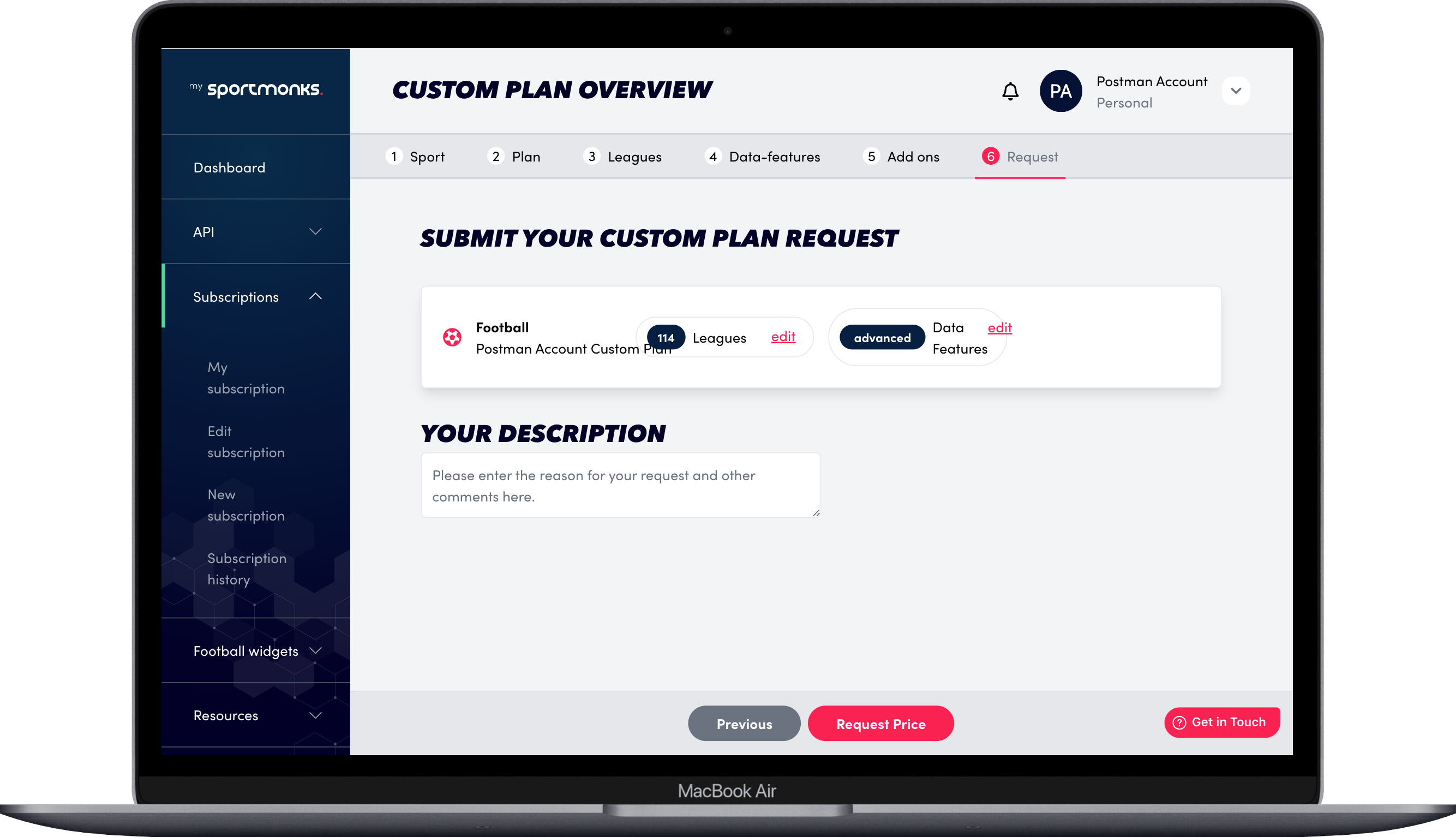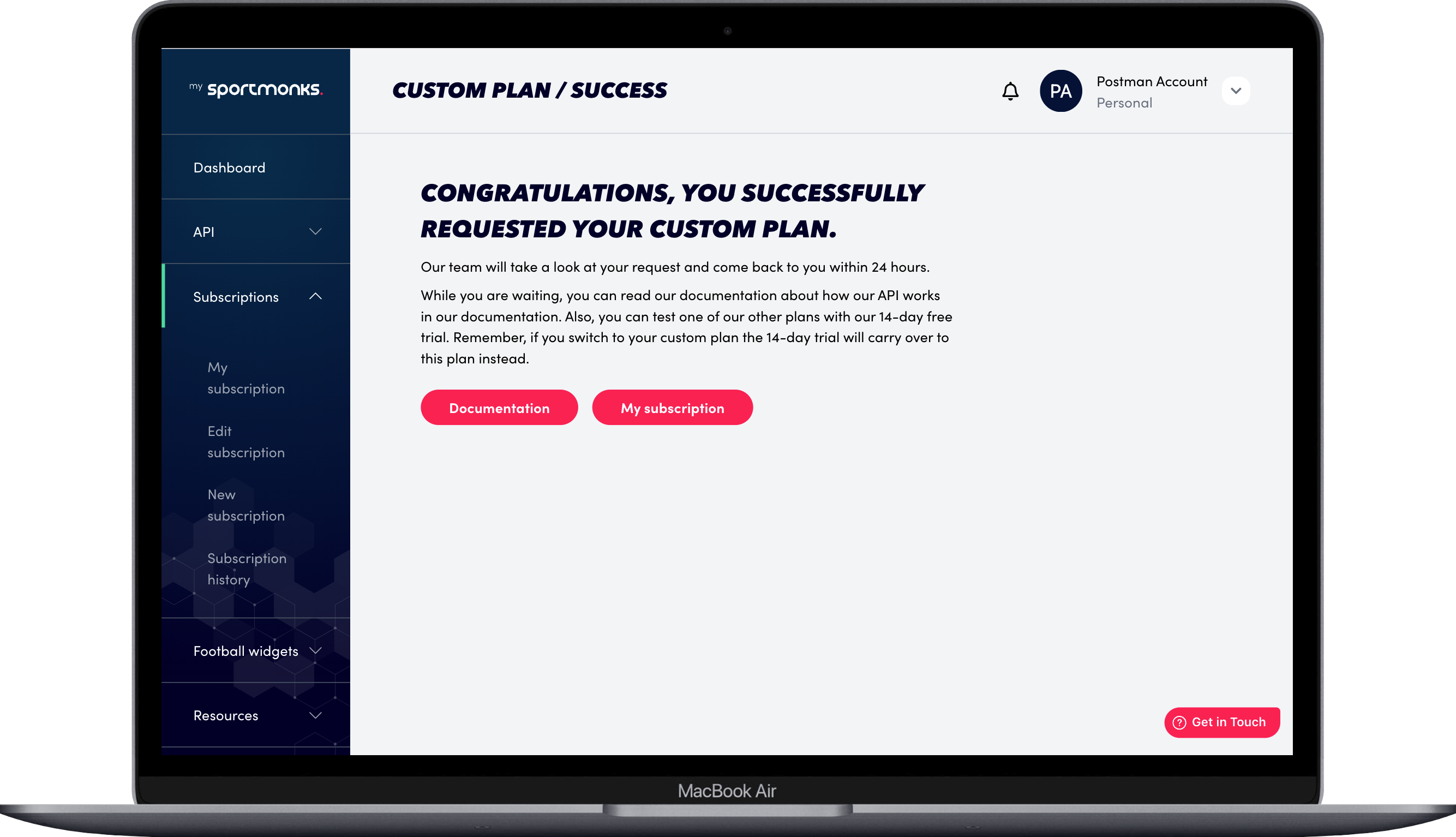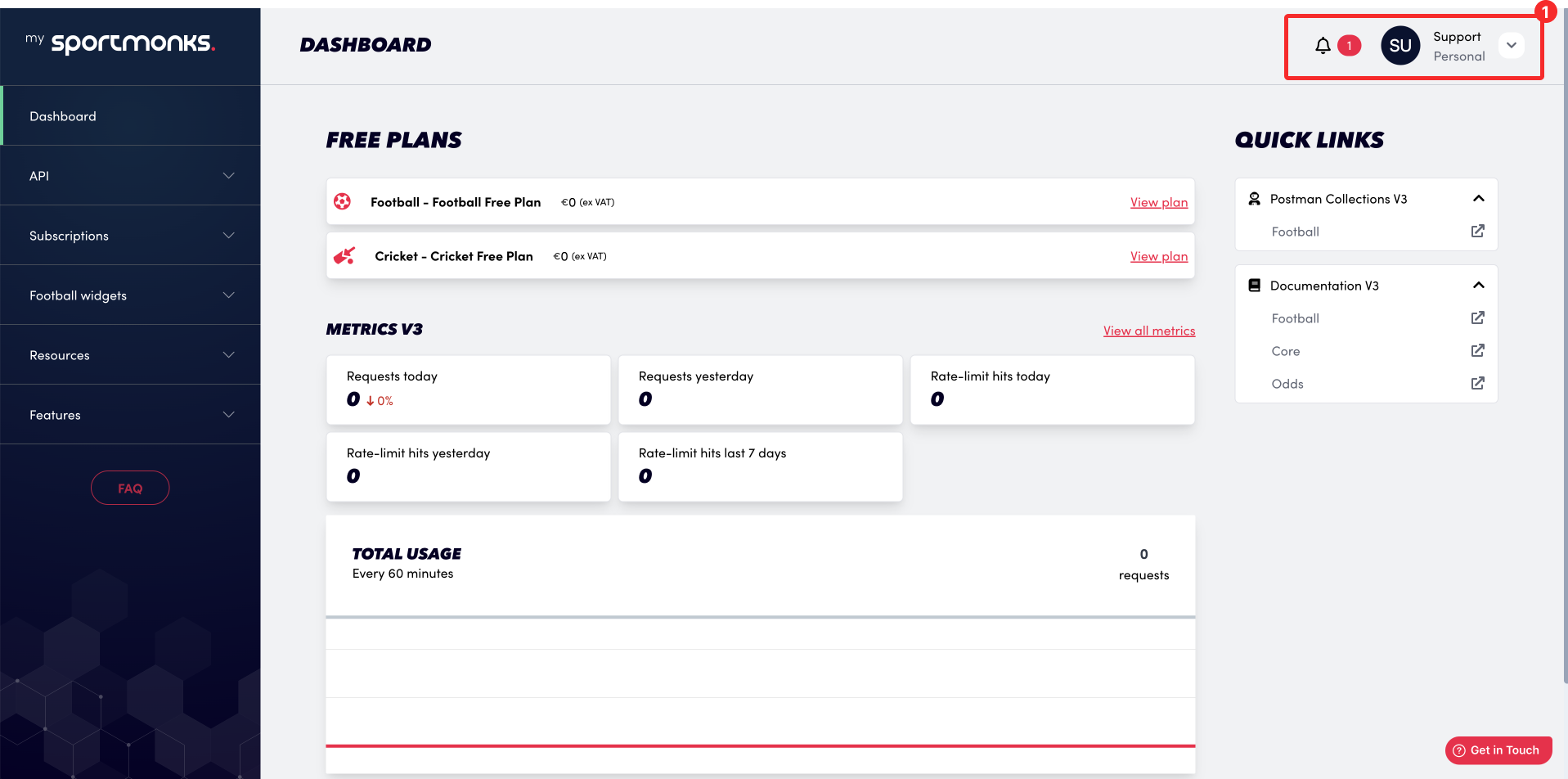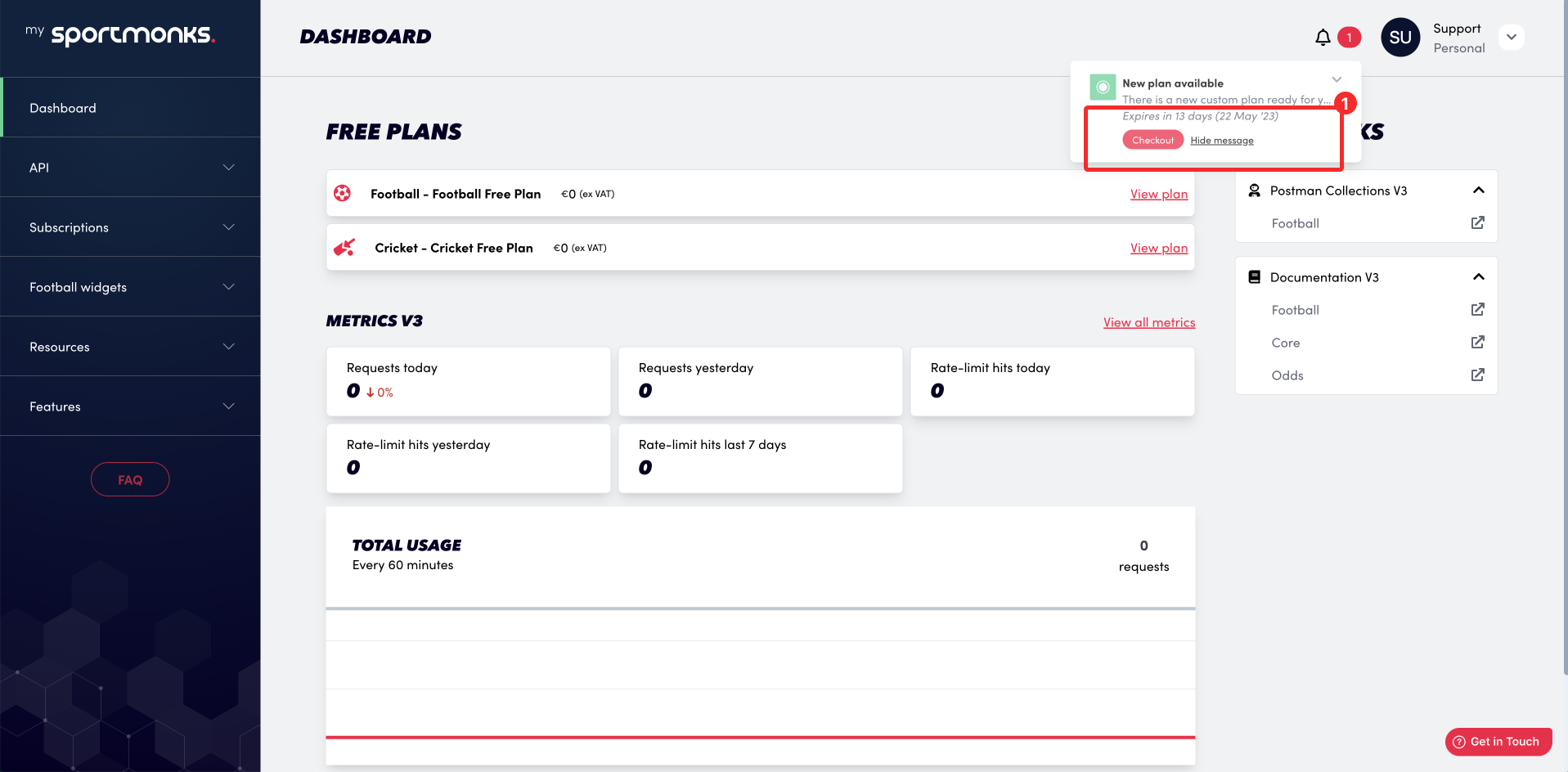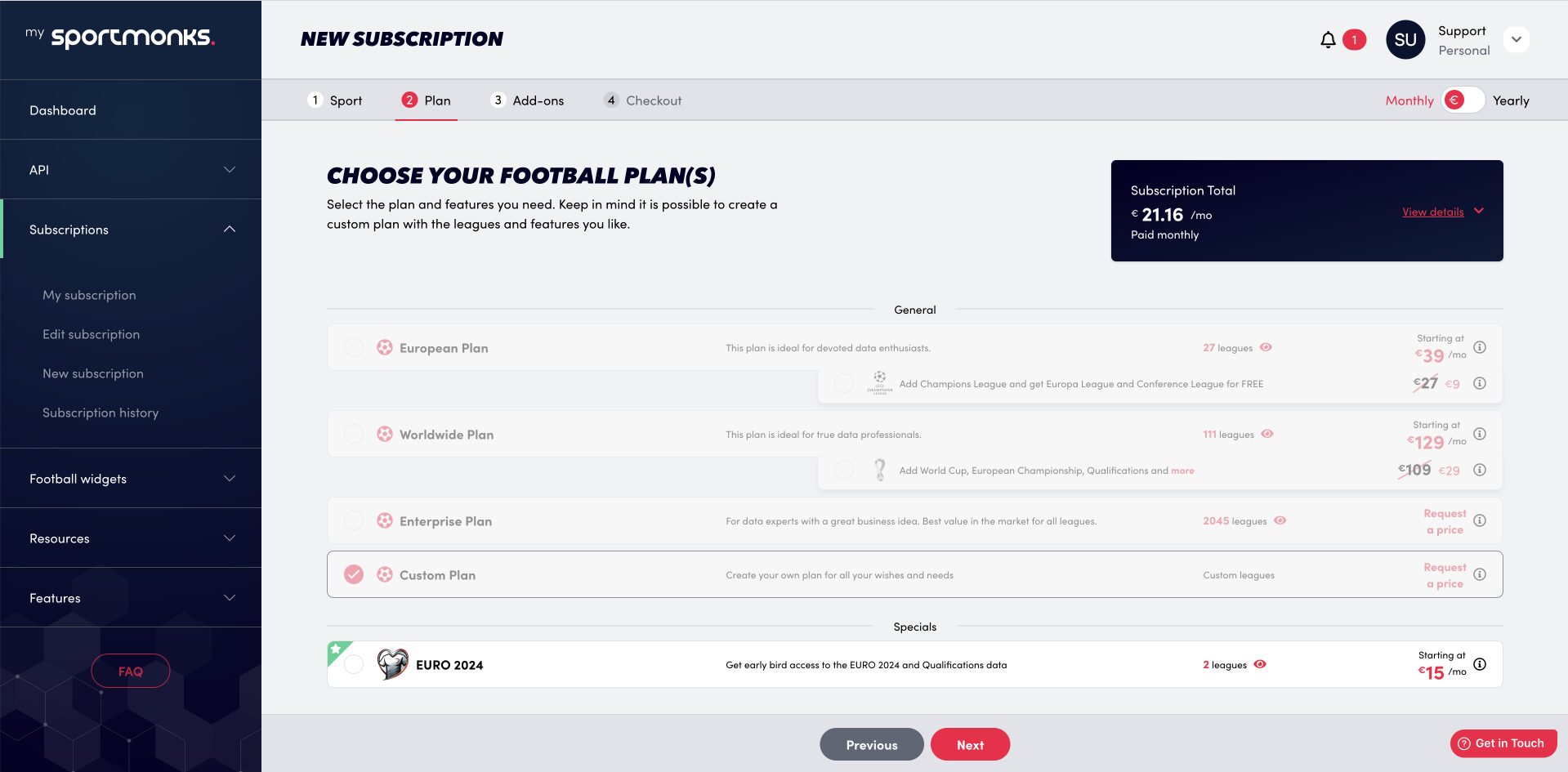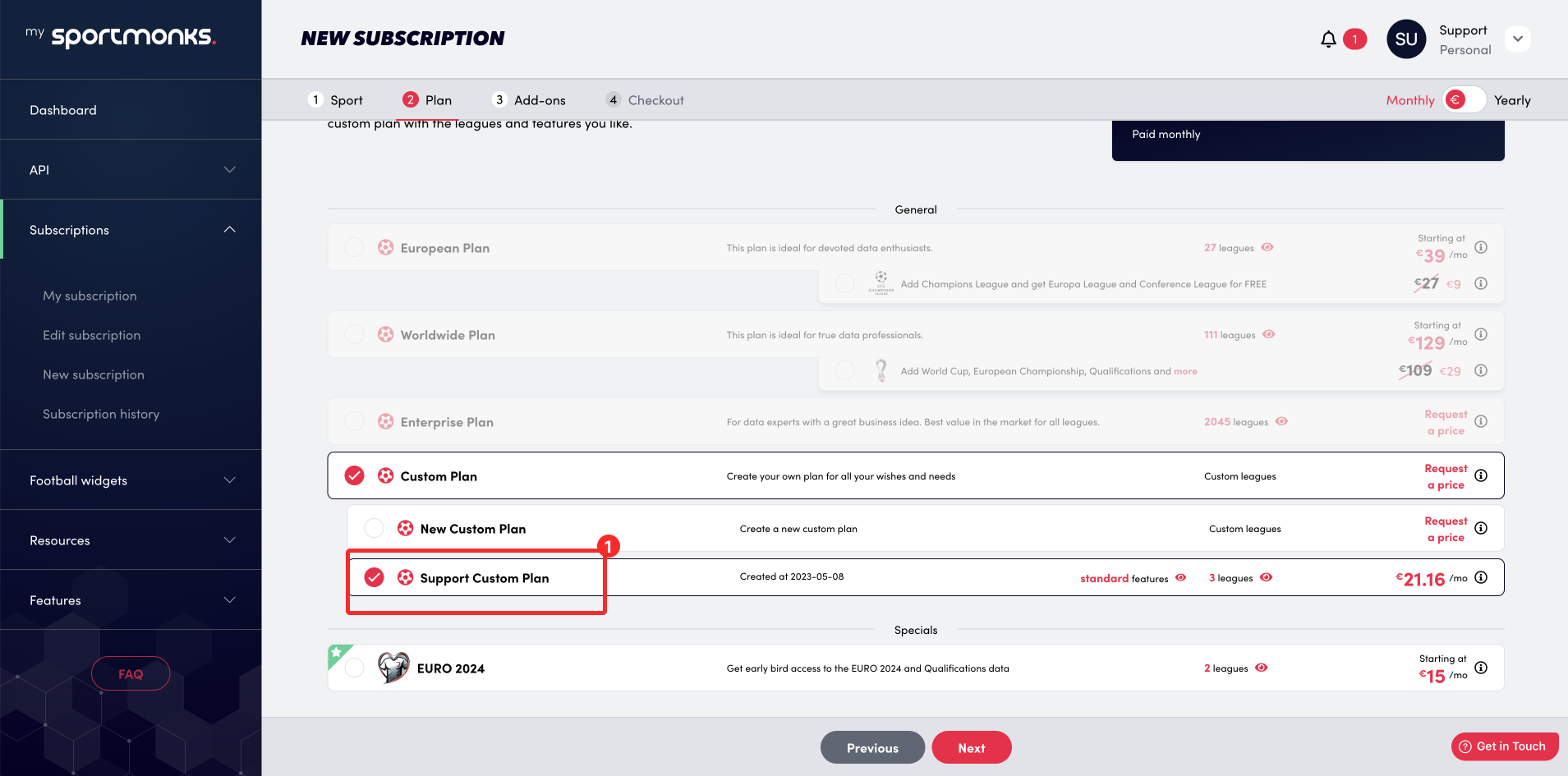Step 3: Choosing Your Leagues
- Start by clicking the ” Next ” button to access the league selection overlay. Here, you can choose leagues from a specific default plan by clicking on the select buttons (1). Additionally, you can view the number and names of leagues included in a plan. Remember, you can return to this screen anytime by selecting ‘edit leagues’ on the following page.
- Access the league selection overlay by clicking the eye icon associated with our default plans. Here, you can:
- View the leagues included and their quantities
- Copy league IDs for reference
- Navigate to the coverage page for more details
Note: You cannot add leagues to your plan directly from this pop-up.
You have two search options for the leagues you desire: filter by “Country” and “Name”. For instance, if you’re interested in English leagues, you can narrow down the selection from 114 leagues using specific search terms. Once found, you can add leagues like the Premier League (League ID 8) by clicking the corresponding pink circle. Likewise, you can remove a selected league by clicking on the pink circle again. Lastly, review your selected leagues. For example, if you’ve chosen the Champions League, Premier League, and La Liga, you’ll see a count of three selected leagues. You can also view the number of leagues available in England and within our Football API