Boost your efficiency and save resources.
With Sportmonks Football Team Widgets, you can simplify your workflow and save significant time and resources.
Our Team Widgets display all the essential details about your users’ beloved teams.
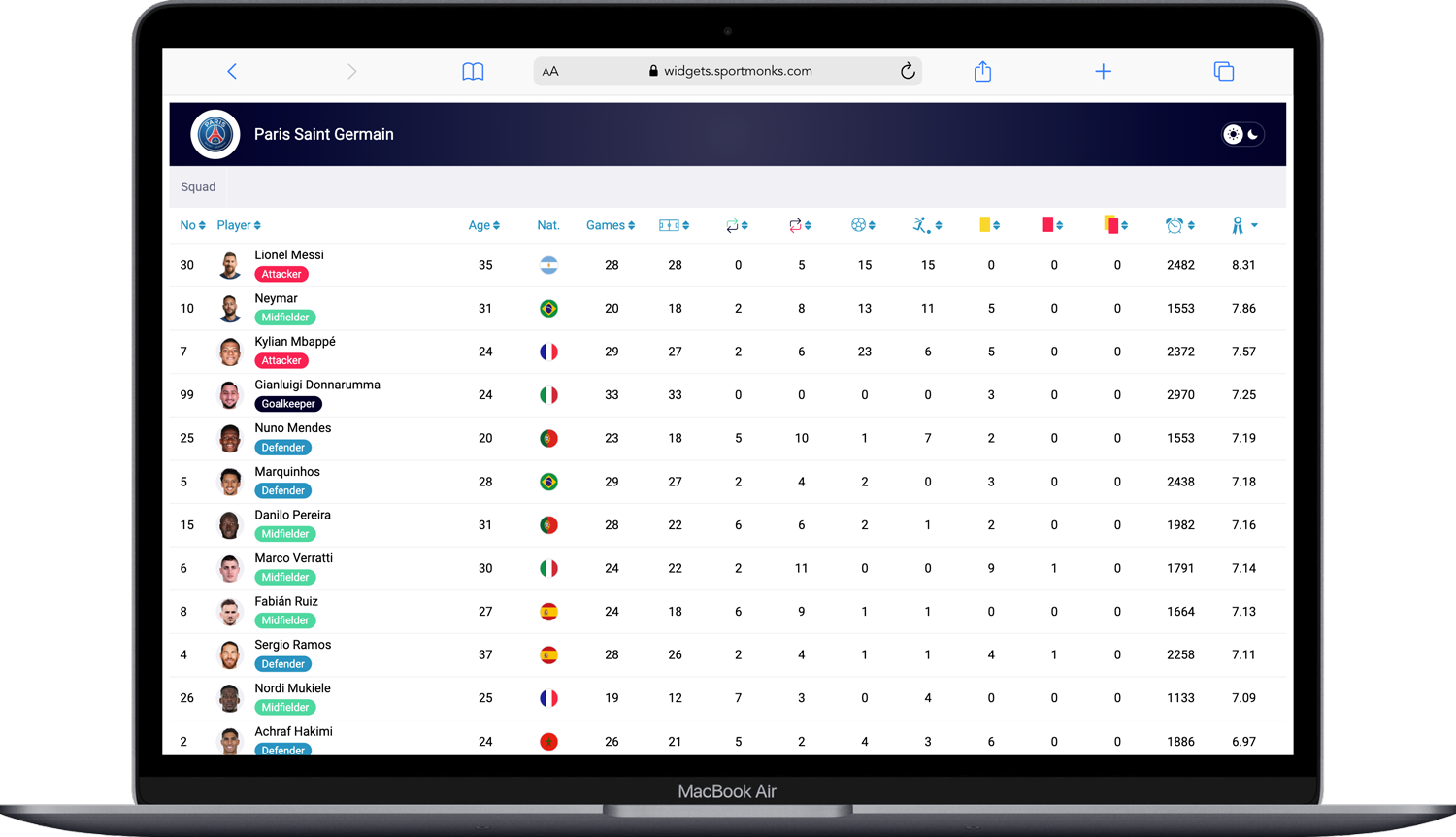



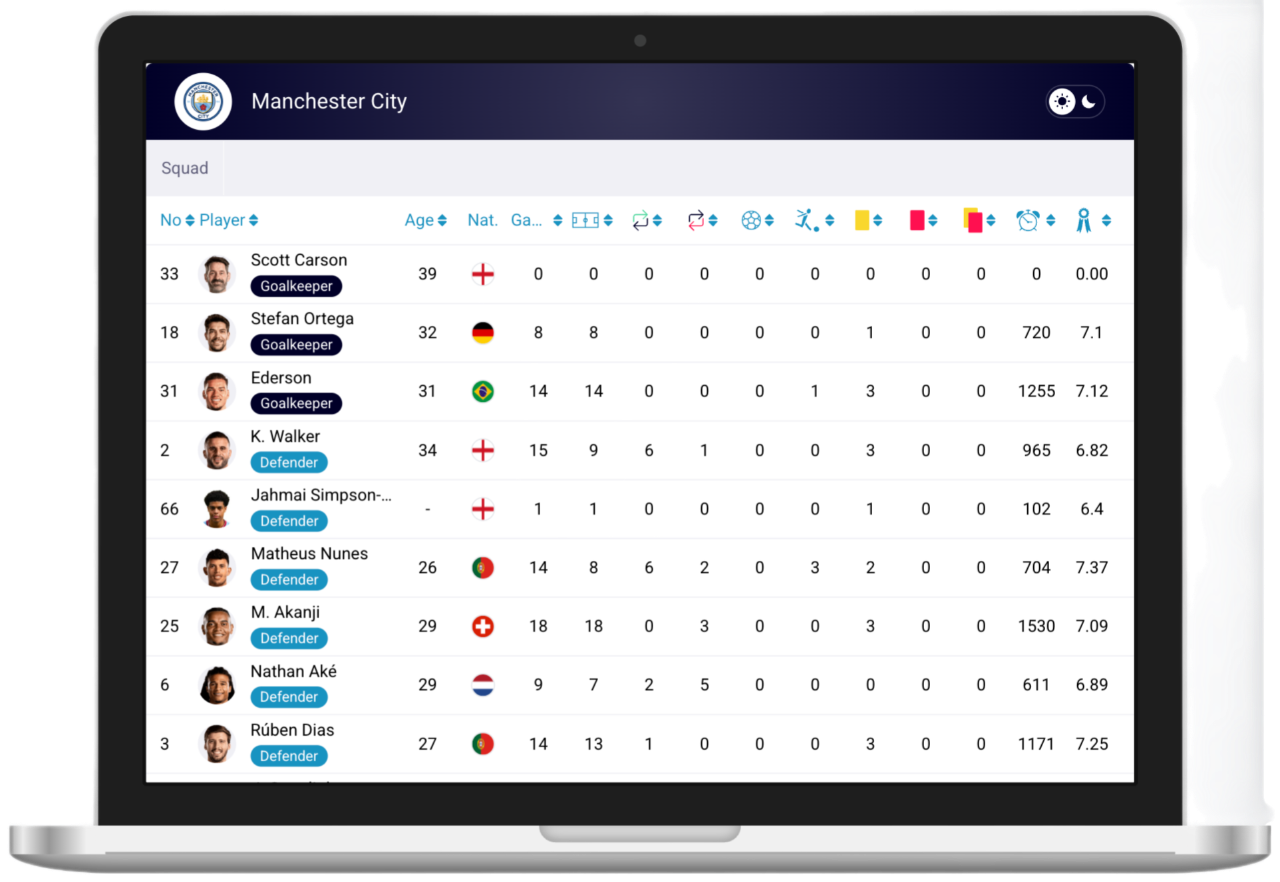
The Squad Widget is a kind of football Team widget that shows you the current team roster for a particular Team. You can personalise this widget to only display the players for a certain team or Teams, and then put it on any website or blog. This widget gets updated in real-time, so you’ll always know who’s playing for your favourite team.
Try Now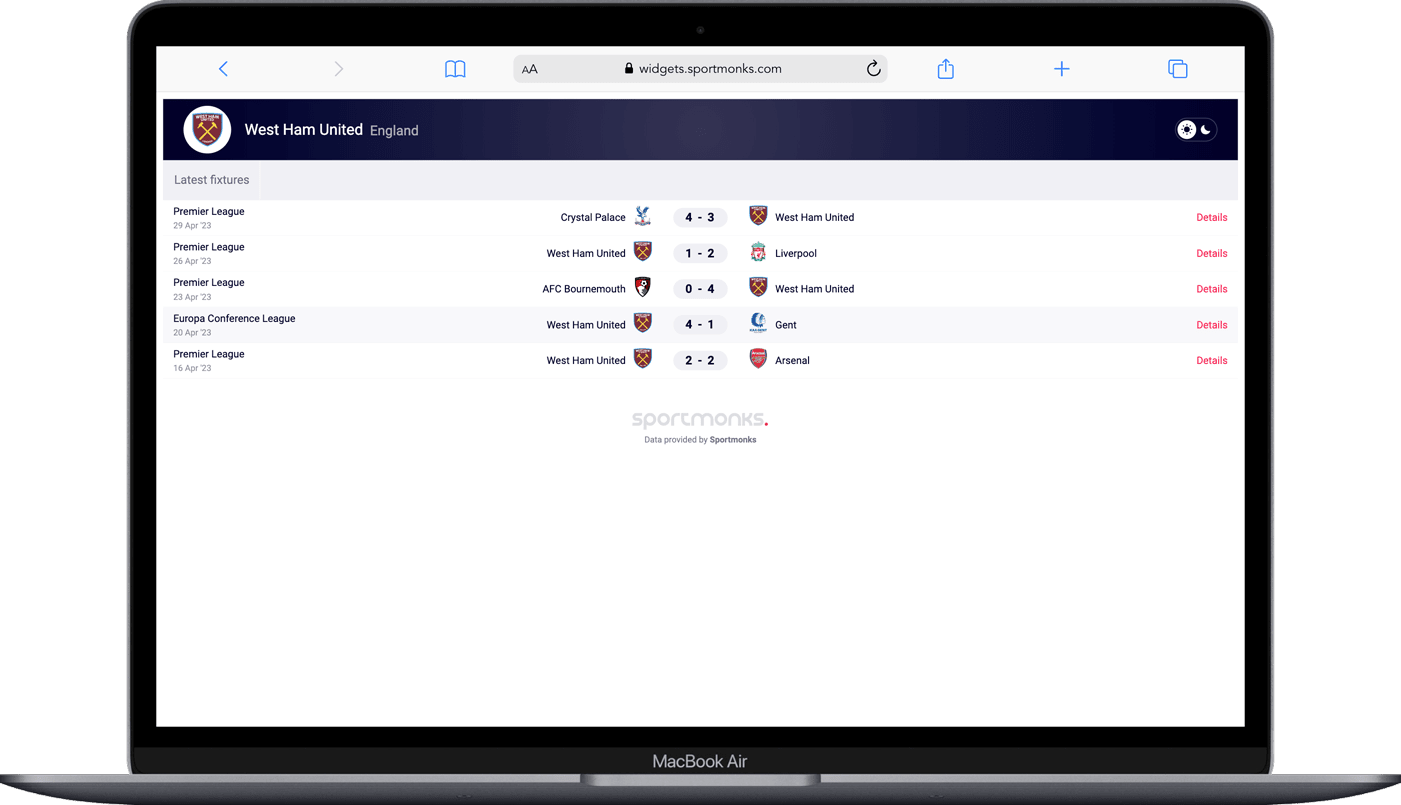
The Latest Widget is a type of football Team widget that tells you about the latest fixtures of a specific football Team. This widget can be customised to only show the fixtures of your favourite team and can be embedded on any website or blog. The Latest Widget is updated in real-time, so you’ll always have the latest information about your favourite team’s fixtures.
Try Now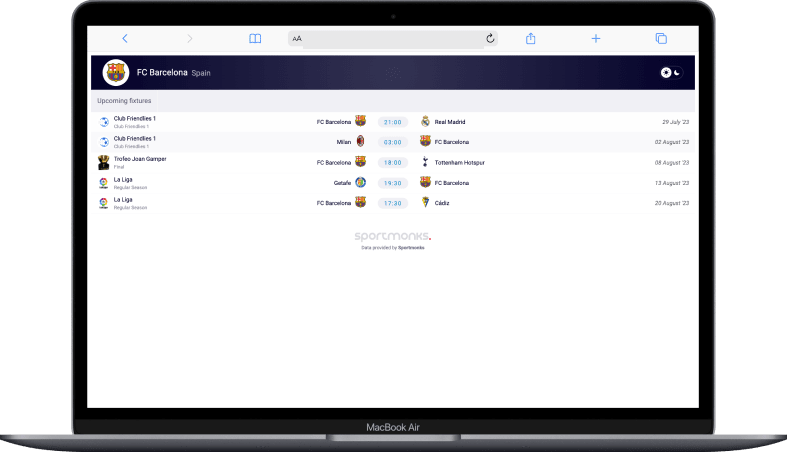
Stay ahead of the game with our Upcoming Fixtures Widget, giving you an exclusive sneak peek into the following five fixtures of your favourite football team. Interested in more fixtures? You can configure the widget to show a minimum of 3 and a maximum of 10 upcoming matches. This widget is designed to inform you about the upcoming matches your team will participate in. The Upcoming Widget displays match details such as date, time, opponent and venue.
Try Now
Are you eager to keep track of all the matches your team will be playing in the current season? Look no further than our Schedule Widget, your one-stop solution for accessing the complete list of fixtures your team will compete in during the active seasons. The Schedule Widget showcases each match’s pertinent information, including date, time, competing teams, and the tournament or league name. With this widget at your disposal, you will always have access to up-to date season schedules.
Try Now
Our Next Fixture Widget is the perfect choice for fans seeking a quick snapshot of their team’s next fixture. With a clear and concise scoreboard format, you can instantly view the details of your team’s upcoming match, such as the date, time, opponent and venue. The widget is designed with user convenience in mind; the widget enables you to stay up-to-date with your team’s journey intuitively.
Try Now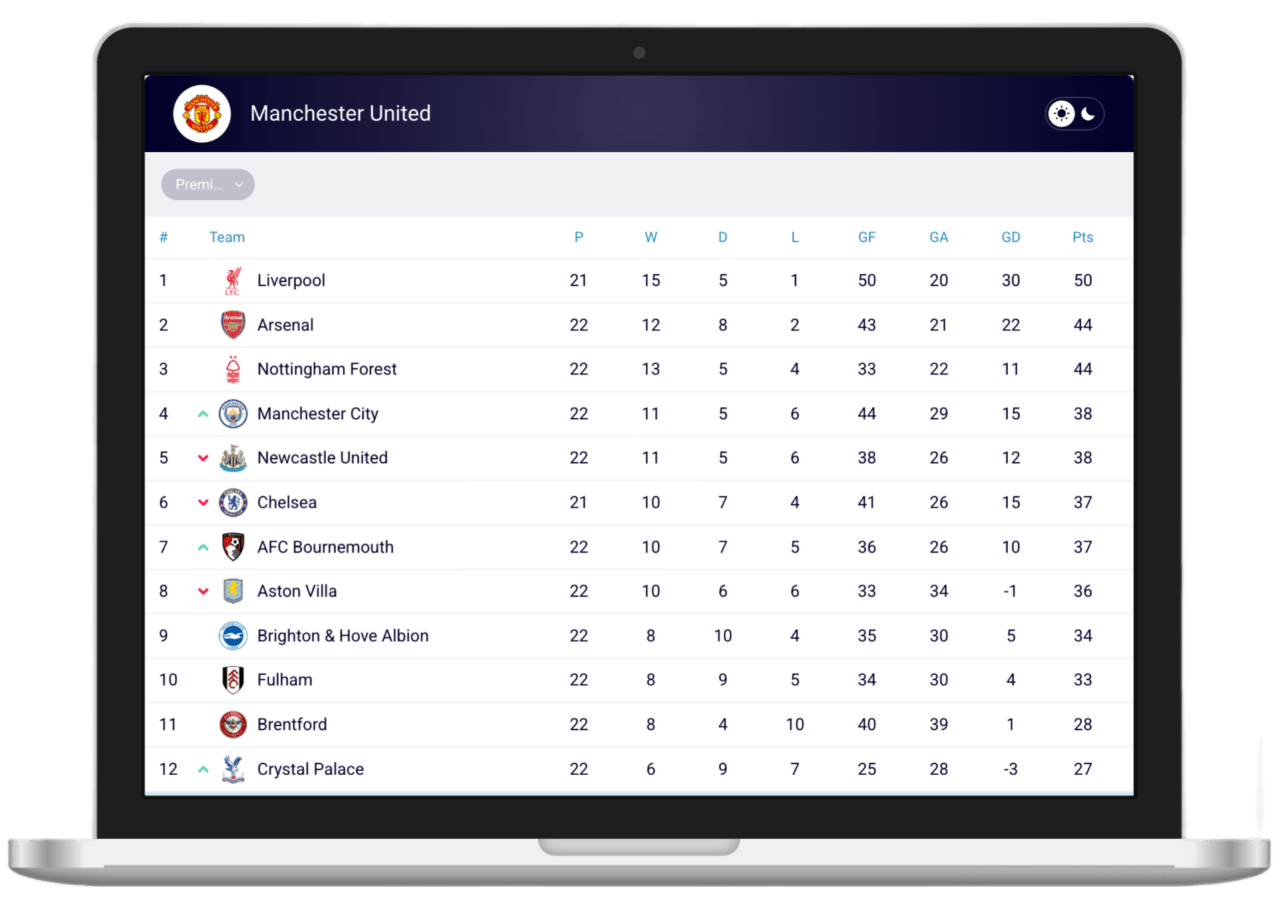
Keep your finger on the pulse of the league standings with our Standings Widget. This essential tool allows you to monitor your team’s progress throughout the current seasons and see how they compare to other teams in the competition. The Standings Widget provides accurate and real-time data on team rankings, points earned, wins, draws, losses, and goal difference. Prepare to celebrate your team’s ascent up the league table or offer your unwavering support during challenging times. Tip: you can highlight your favourite team in the standings table.
Try Now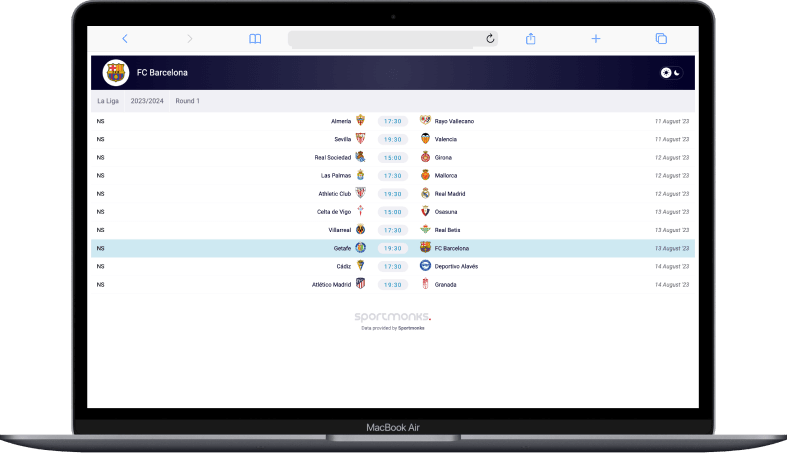
Thanks to the Current Round Widget, you can quickly see in which round your team plays. This widget ensures you’re well-informed about the latest developments in the domestic league, as it shows results and upcoming matches in the current round.
Try Now

With Sportmonks Football Team Widgets, you can simplify your workflow and save significant time and resources.

Using a football Team widget is easy – all you have to do is find the widget you want to use and copy the embed code provided. Next, paste the code into your website or blog’s HTML editor, and the widget will be embedded on your site. Once the widget is added, it will update automatically in real-time, enabling visitors to see the most recent details about their preferred teams and clubs. For more detailed instructions, you can check out our documentation pages.
Here are some of the questions our customers ask us a lot. If you need any other information please visit our FAQ.
Are you not able to find the information you need? Please visit our contact page and get to know our team of support.
To get started, if you're interested in any of our widgets, you can easily request them by heading to My.Sportmonks. If you haven't created an account yet, you'll need to do so first. Once you're signed up, navigate to the My Widgets page under Football Widgets in mySportmonks. This page provides an overview of all available widgets; you can manage them from here.
Here, you can easily request the widgets you're interested in.