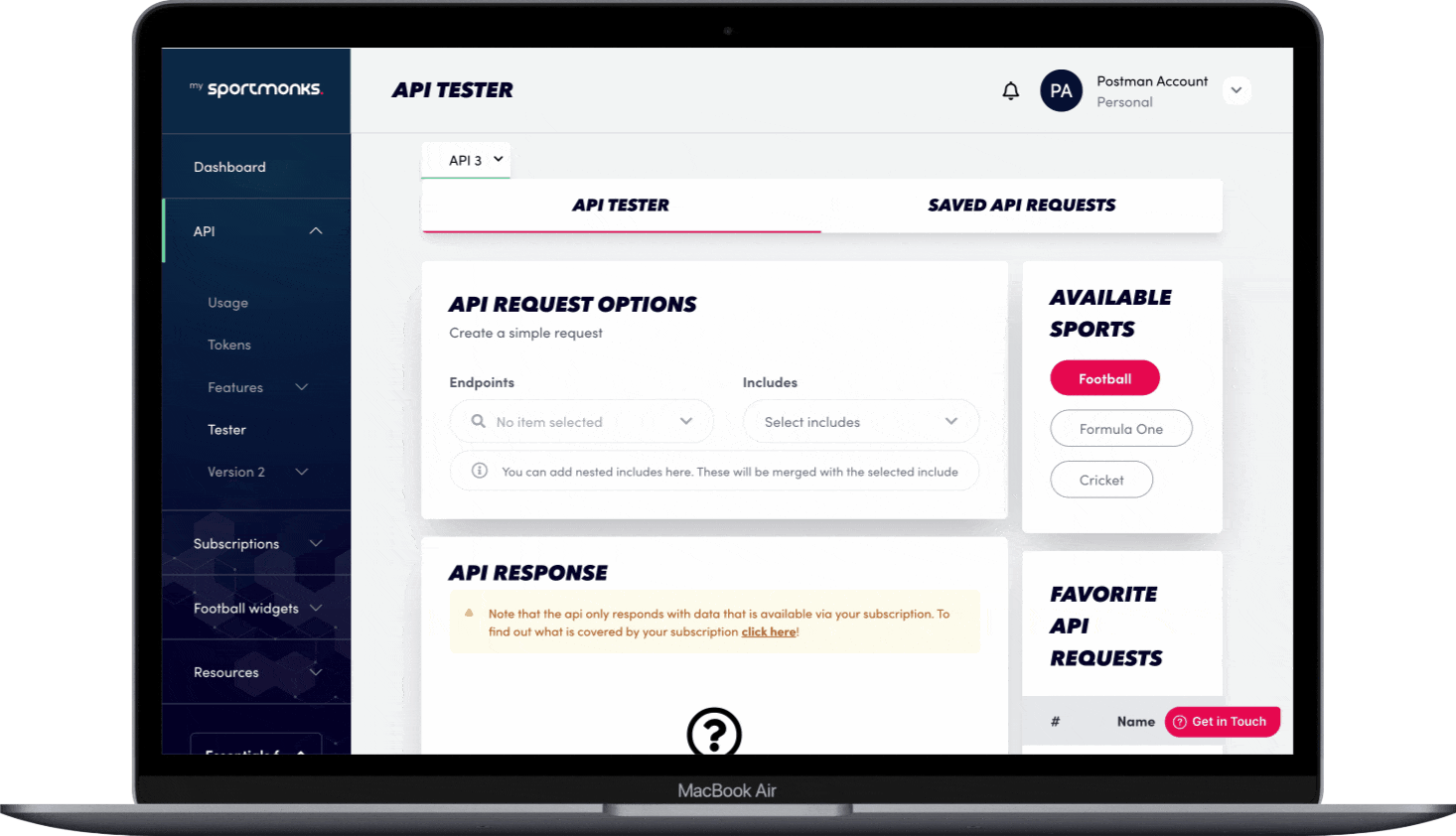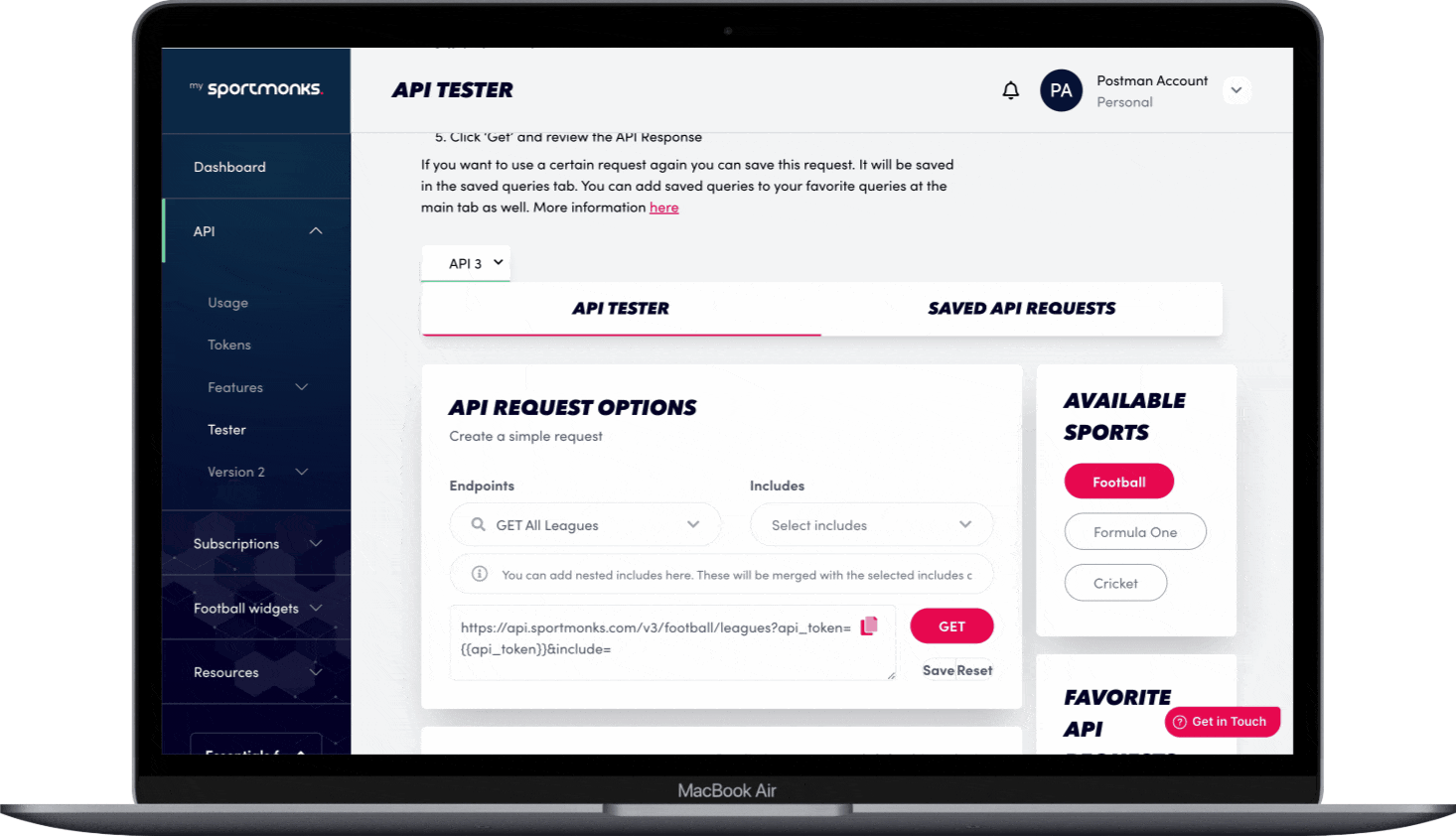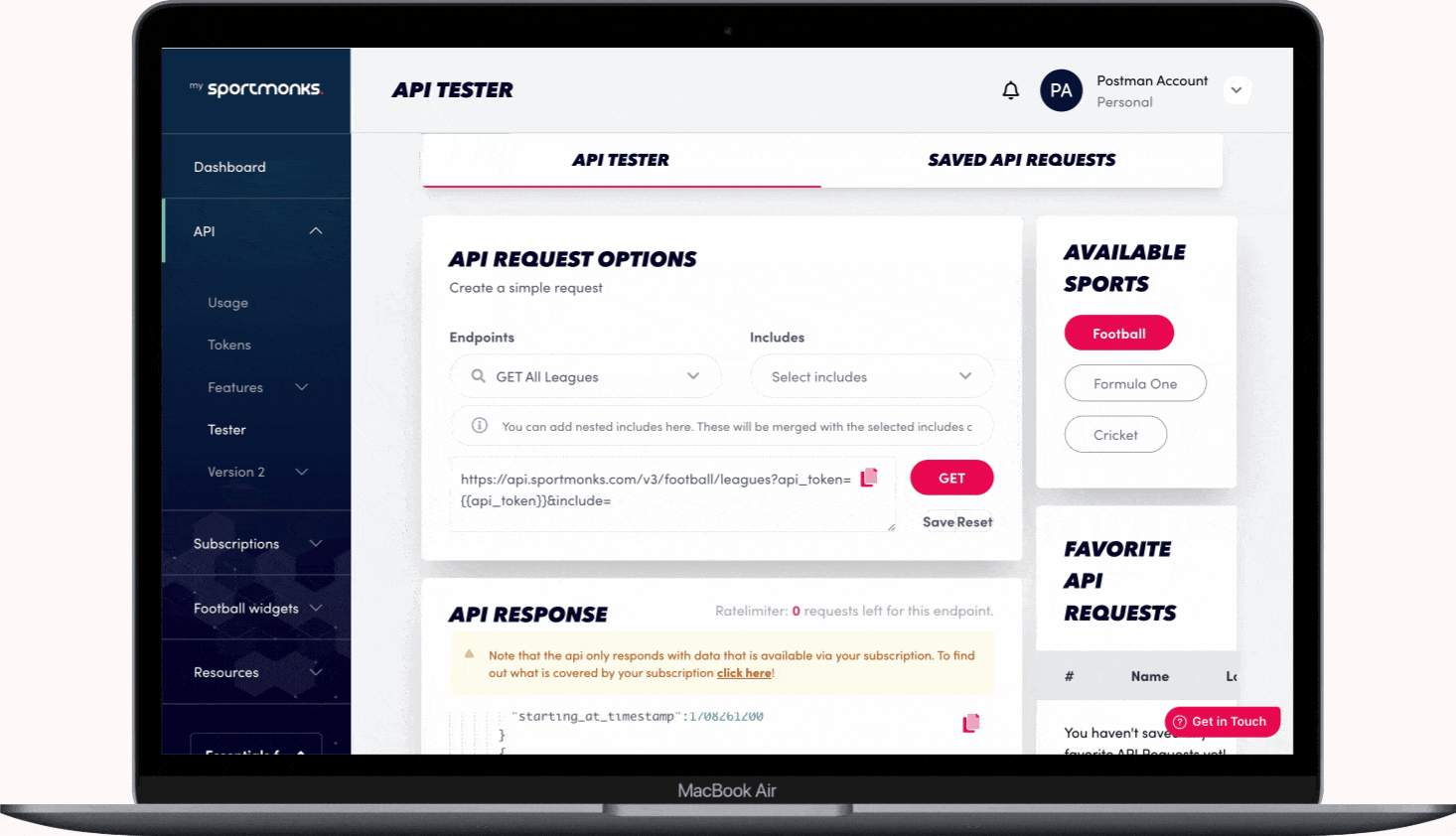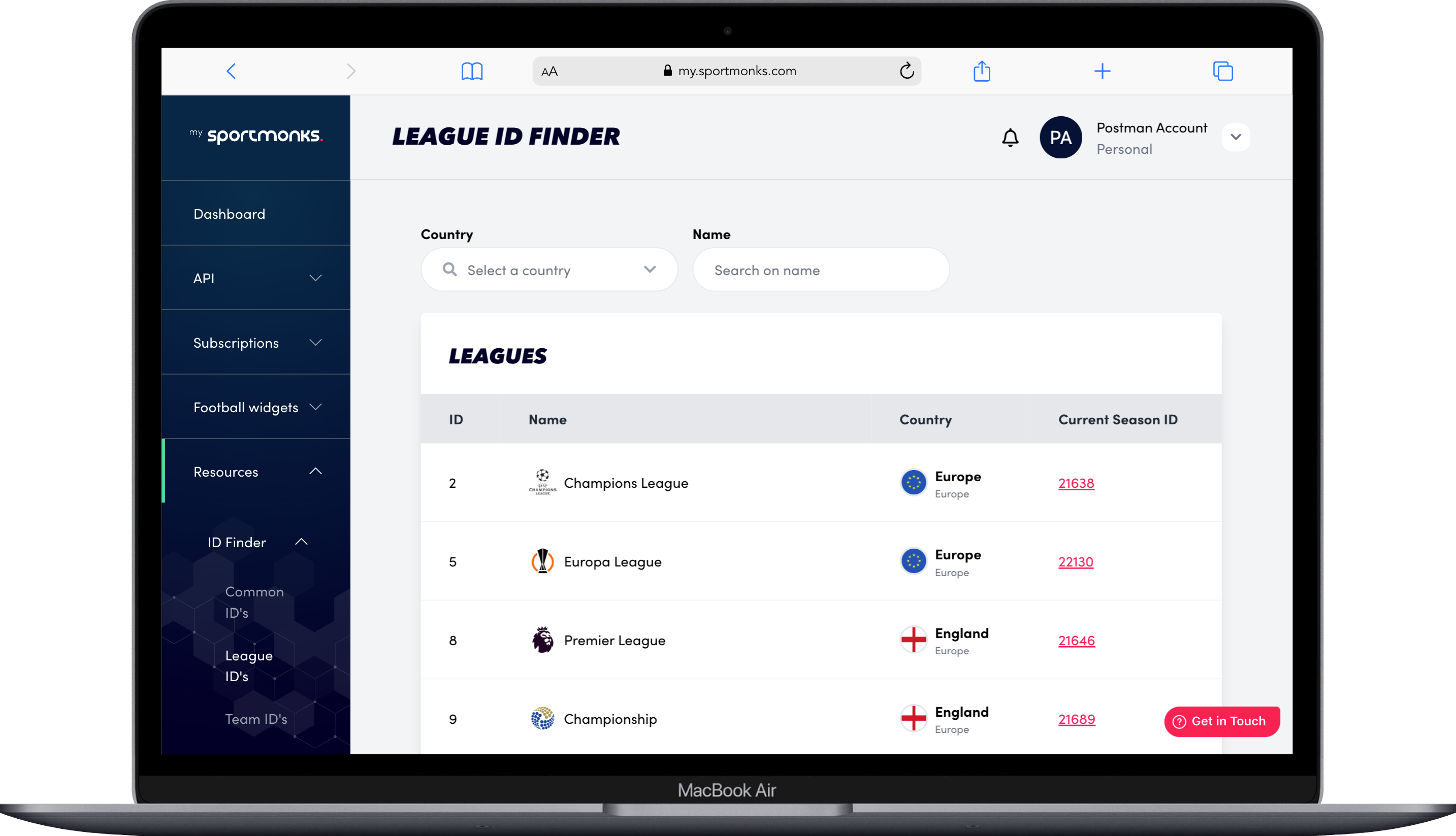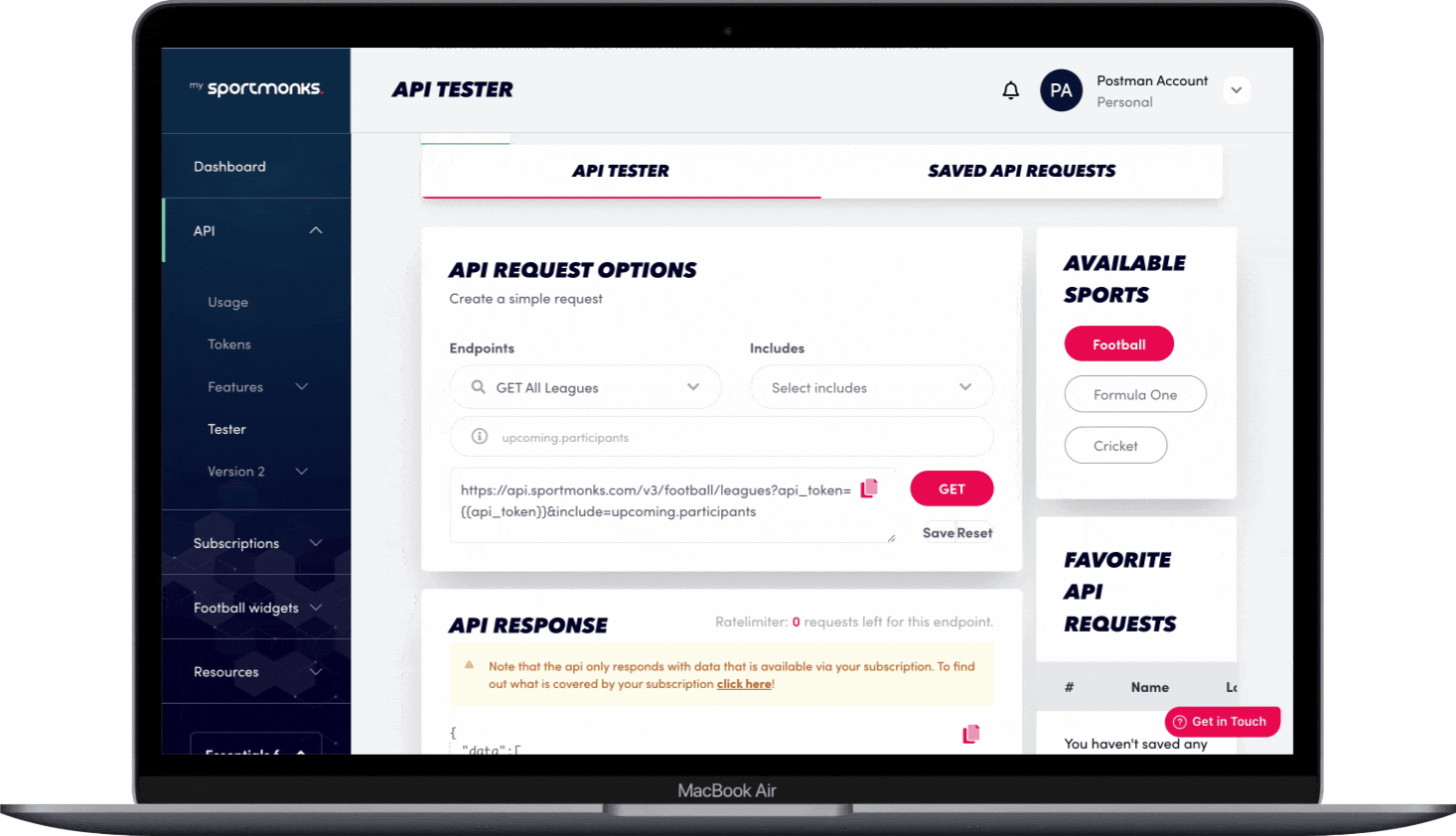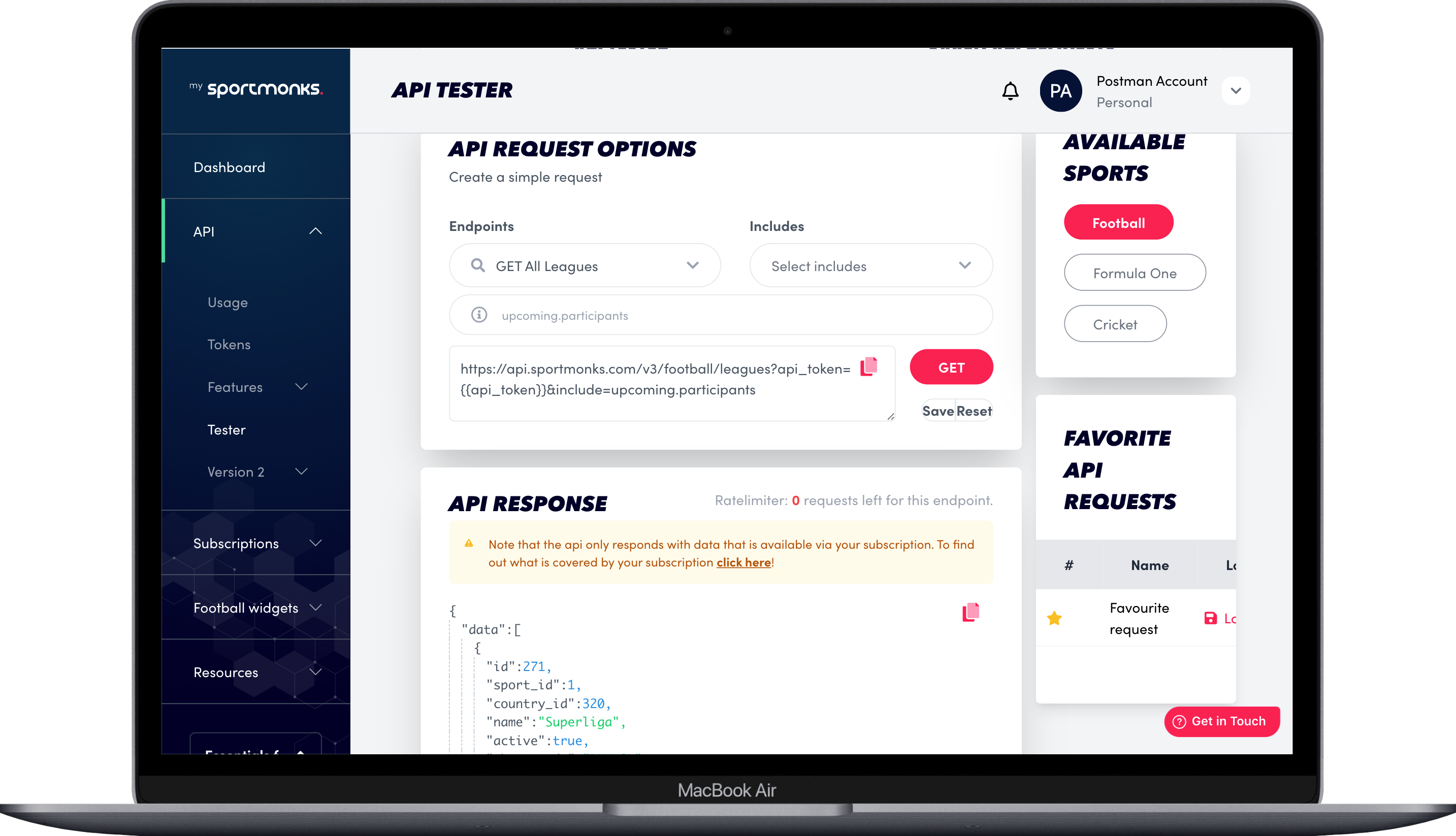
Why use the Football API tester?
Our API tester simplifies the process, allowing you to test our Football API effortlessly and efficiently. Whether you’re a seasoned developer or just getting started, our tester provides a hassle-free solution for exploring and understanding our API functionality.
Our API tester empowers you to interact with our API straightforwardly. No need for extensive coding knowledge or technical expertise – dive in and start experimenting. The API tester grants access to data based on your current plan – whether you’re on the Free plan, European Plan, Worldwide Plan, Enterprise Plan, or have a Custom Plan tailored to your needs.
How do you use the Sportmonks API tester?
You’ll need an API token to kickstart your testing journey, which you can conveniently create on MySportmonks. Once you have your token, follow these steps to use the Sportmonks Football API tester effectively:
- Navigate to our API tester.
- Select a sport: Choose the sport you’re interested in – in this how-to guide, we use football.
- Choose an endpoint: Navigate to the endpoint corresponding to the data you wish to access. With a wide range of endpoints, you’ll find everything you need to conduct thorough testing.
- Select your includes: Customise your API response by selecting the specific data elements you want to include. Tailor your testing experience to focus on the football data that matters most to you.
- Enter the needed parameters: Our ID Finder tool can come in handy here, helping you effortlessly locate and input the required parameters for your request.
- Click ‘Get’ and review: With all your parameters set, click ‘Get’ to retrieve the API response. Please take a moment to review the data returned, ensuring it meets your expectations and aligns with your testing objectives.
Now that you’ve mastered navigating our API tester, let’s delve deeper into customising your testing experience. The possibilities are endless with the ability to choose your desired endpoint and includes.